Free JPG to PNG Converter – Fast, Secure & Online
Easily convert JPG to PNG online for free. No quality loss, no signup required. Fast, secure JPEG to PNG conversion on any device in seconds!
Drag & Drop files here or Click to Upload
Accepted formats: JPG, JPEG, PNG, GIF, BMP, TIFF, TIFF, WEBP
Upload up to 30 files, max 50MB each.
JPG to PNG Converter – Free Online Tool
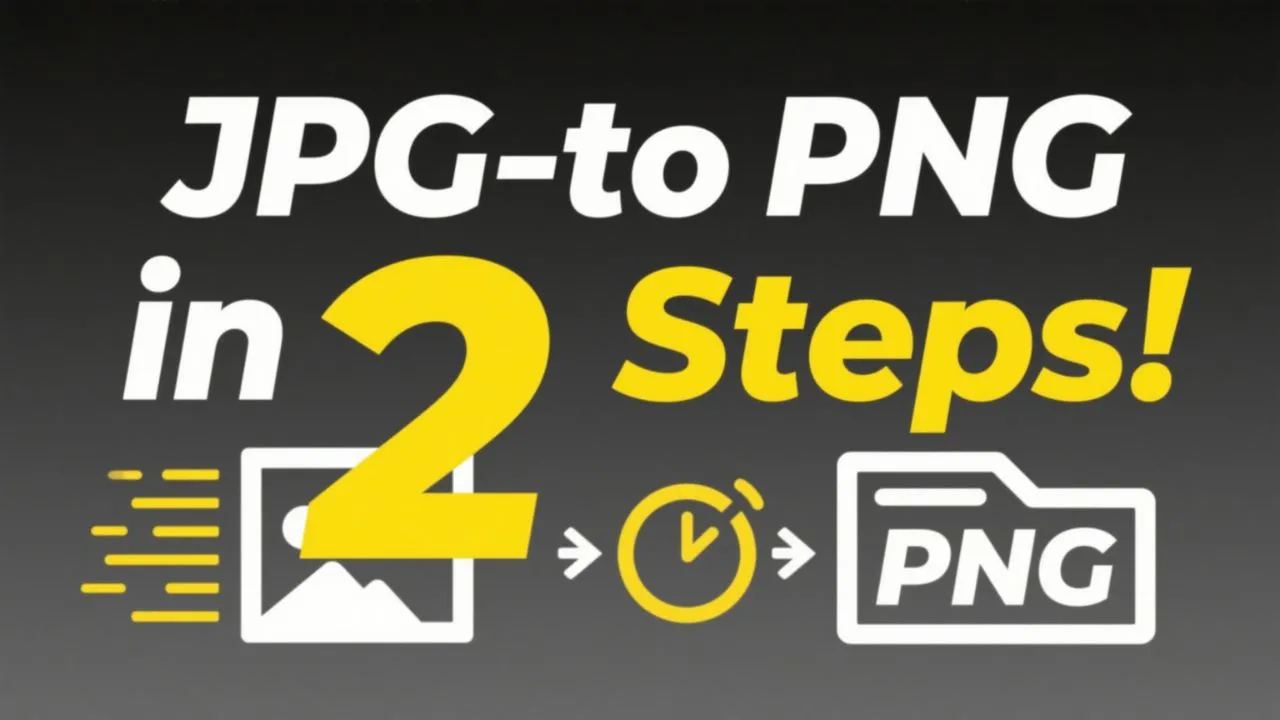
Our JPG to PNG converter is a free, easy-to-use online tool that lets you convert images from JPG (or JPEG) format to PNG. The conversion process enhances image quality, supports transparency, and retains pixel accuracy—making it ideal for professionals and casual users alike.
JPG (Joint Photographic Experts Group) files are commonly used for compressing images, which can sometimes reduce quality. PNG (Portable Network Graphics), on the other hand, provides lossless compression and better support for transparent backgrounds—perfect for logos, graphics, and high-resolution visuals.
Why Convert JPG to PNG?
Here are key reasons to convert your JPG files to PNG format:
- Preserve Image Quality: PNG maintains clarity without losing data.
- Enable Transparent Backgrounds: Essential for web design and overlays.
- Better Compatibility: Widely used in professional and digital graphics workflows.
Top Features of Our Online JPG to PNG Converter
- User-Friendly: Convert images in just a few clicks—no technical skills needed.
- 100% Web-Based: No downloads or installations required.
- Free & Secure: Your files are encrypted and deleted after conversion.
- Batch Conversion: Convert multiple JPG files to PNG simultaneously.
- Device Compatibility: Works on desktop, mobile, and tablets.
How to Convert JPG to PNG Online
- Upload Your JPG File: Click “Upload” or drag and drop your JPG file.
- Select PNG Format: The tool will automatically prepare your image for PNG output.
- Click Convert: Hit “Convert” and your image will be processed instantly.
- Download Your PNG: Once done, click “Download” to save the image to your device.
Key Benefits of Using PNG Over JPG
Higher Image Quality
PNG images retain full quality without compression artifacts, making them perfect for high-end graphics.
Transparent Backgrounds
Ideal for logos, icons, and layered web designs that require background removal.
Enhanced Color Depth
PNG supports more colors and contrast, resulting in vibrant and realistic visuals.
Lossless Compression
No image data is lost during conversion—what you see is exactly what you get.
Why Use Our Free JPG to PNG Converter?
Lightning-Fast Conversion
Get your files converted in seconds—no waiting around.
Unlimited Conversions
No caps, no restrictions—convert as many images as you want.
No Watermarks
Enjoy clean, professional results without intrusive branding.
Custom Settings
Advanced users can adjust resolution and quality options.
Eco-Friendly
No need to download heavy software—save time and energy.